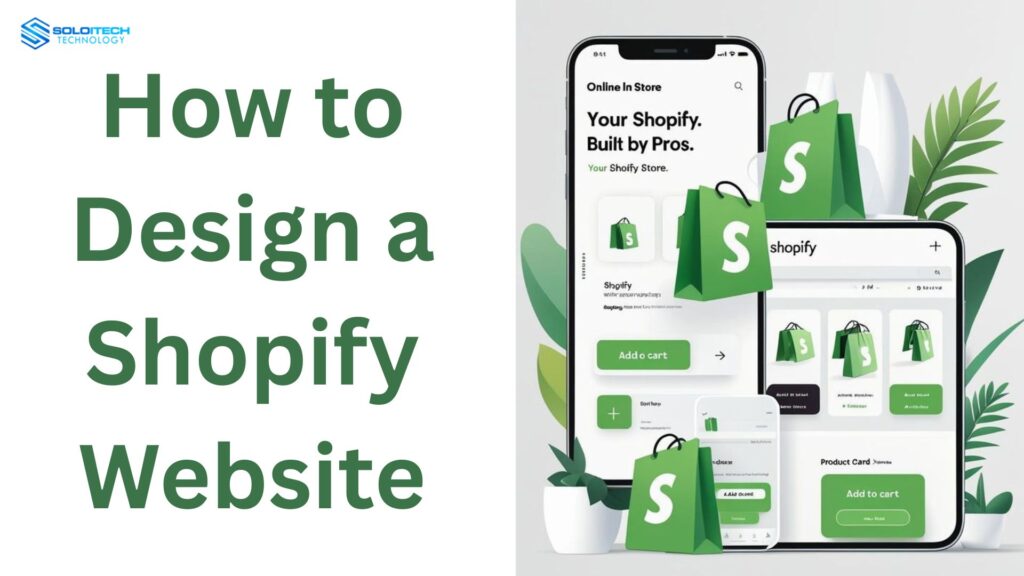So you’re planning to start an online store and wondering how to design a Shopify website that looks professional and converts visitors into buyers? The good news is that Shopify makes website design easy, even for those with no prior experience. With its drag-and-drop builder, customizable themes, and user-friendly interface, you can build a fully functional eCommerce website without touching any code.
In this guide, we’ll walk you step by step through how to design Shopify website pages that look amazing and drive sales. Let’s get started.
Why Learn How to Design a Shopify Website?
Before learning how to design a website in Shopify, you should know why design matters. First impressions matter in online shopping. If your site appears cluttered, slow, or outdated, potential customers will likely leave without making a purchase.
A well-designed Shopify store helps you:
- Build brand trust and credibility
- Provide a smooth shopping experience
- Increase conversions and sales
- Stand out from the competition
So when you ask “how to design a Shopify website effectively?” think beyond looks, it’s about creating an experience that keeps customers engaged.
Choose the Right Shopify Theme
When learning how to design a website in Shopify, the first thing to consider is the theme. Shopify offers free and premium themes.
- Free Themes: Great for beginners with limited budgets. They’re simple but professional.
- Premium Themes: Cost between $100–$350 and come with advanced customization options.
Tip: Choose a theme that matches your brand’s niche. For example, a fashion store needs a visually rich theme, while a tech product store needs a clean, minimalistic layout.
When people ask how to design Shopify website layouts that wow, the theme is always the starting point.
Customize Your Shopify Store Design
Now, the fun part: customizing your theme. Here’s how to design a Shopify website without coding:
- Go to Shopify Admin → Online Store → Themes
- Click Customize to open the editor
- Use the drag-and-drop builder to edit headers, footers, product pages, and homepage sections
Key Design Elements to Customize:
- Colors: Match your brand identity (logo, fonts, banners).
- Fonts: Use clean fonts for a better user experience.
- Images: Use high-quality images for banners and product images.
- Navigation: Keep menus simple and easy to follow.
The more personalized your store looks, the more professional it feels. That’s what people mean when they ask how to design Shopify website pages that sell.
Add and Organize Products Professionally
When learning how to design a website in Shopify, your products are a big part of the design. A messy product layout will turn buyers off, no matter how beautiful your theme is.
Product Design Tips:
- Upload high-res images with multiple angles
- Write SEO product descriptions
- Use collections to group similar items
- Add filters like price, color, or size for easy navigation
If you want your store to look professional, never ignore product presentation. It’s a big part of how to design a Shopify website for eCommerce success.
Mobile Optimization
Most customers shop on their phones. So when asking how to design a Shopify website layout, mobile should be the top priority.
Shopify themes are mobile-friendly, but you should:
- Test your store on different devices
- Keep text short and scannable
- Use big, clear buttons for easy clicks
This way, your store will look great whether your customer is on a laptop, tablet, or smartphone.
Improve User Experience (UX)
Good design isn’t just about looks; it’s about usability. If you’re researching how to design a website in Shopify, you should be thinking about customer experience.
UX Tips:
- Fast Load Time – Compress images, avoid heavy scripts
- Easy Checkout – Offer guest checkout, multiple payment options
- Clear CTA – Buttons like “Buy Now” or “Add to Cart” should stand out
- Trust Elements – Add reviews, ratings, and secure checkout badges
A good UX design is the foundation of any Shopify store.
Use Shopify Apps for Extra Features
When figuring out how to design a Shopify website, don’t forget about apps. Shopify’s App Store has thousands of tools to add to your store.
Some must-have apps for better design are:
- Page Builder Apps: Add custom layouts and landing pages
- SEO Apps: Optimize your site for search engines
- Email Marketing Apps: Build customer loyalty with newsletters
Think of apps as design superpowers; they help you go beyond the default Shopify options.
Test and Preview Before Publishing
Before you go live, preview your store to make sure everything works. A common mistake people make when asking how to design Shopify website pages is not testing.
Check for:
- Broken links
- Image loading issues
- Mobile compatibility
- Checkout process errors
A final preview will make sure your website is shop-ready.
How to Design a Shopify Website That Ranks on Google
Even the most beautiful store won’t work without traffic. That’s why part of learning how to design a website in Shopify is SEO.
Here are some tips:
- Use keywords like how to design a Shopify website in titles and descriptions
- Optimize product images with alt text
- Write unique product descriptions (no copy-paste)
- Build internal links between collections and product pages
- Submit your sitemap to Google via Shopify
With SEO, your website will look good and rank higher.
Conclution
Designing a Shopify website doesn’t have to be hard. By choosing the right theme, customizing layouts, optimizing products, and focusing on user experience, you can have a professional store that attracts and converts customers. So the next time you wonder “how to design Shopify website pages that sell?” remember: it’s all about design, usability, and SEO.